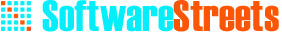What is Kiosk Software
Kiosk software is basically a system and user interface software intended to work on an interactive kiosk, web kiosk and video kiosk. It locks down application, system setting and browser functions to ensure system in a way that prevents user interaction and activities on the device outside the scope of execution of the software.
Kiosk software is in high demand in the devices that is used publicly such as vending machine, libraries or public transport. This software is used to manage a touch screen where a virtual keyboard replaces the need for a computer keyboard.
Types of Kiosk devices
- Telekiosk
- Financial services kiosk
- Photo kiosk
- Internet kiosk
- Ticketing kiosk
- Restaurant kiosk
- Movie ticket kiosk
- Visitor management and security kiosk
- DVD vending kiosk
- Information kiosk
- Video kiosk
- Way finding kiosk
- Check-in kiosks
Features of Kiosk software
- Blocking data saving to external devices & web-based storage
- Administering a touchscreen and disabling key combinations such as Ctrl-Alt-Del, that have lasting effect on system integrity
- Blocking user access to system fundamentals like Windows Explorer, Windows Registry, Control Panel and Start Menu
- Blocking URLs unrelated to kiosk tasks and limiting browser functions to protect public kiosks from unauthorized internet usage
- Setting time-bound kiosk session for each user ensure user privacy and stop long queues
Top 10 Kiosk Software
1. Antamedia Kiosk Software
Antamedia Kiosk Software turns any computer into a self-service Kiosk. This Internet software securely displays your website or application and reduces maintenance time.It blocks hacking and downtime, blocks the system keys like Ctrl-Alt-Del, restricts access to the system, desktop, drives, folders and programs.
Key features of Antamedia software
- Lock down your kiosk or public computer
- Blocks System Keys
- Runs in Limited Account
- Hides System Drives
- Folder Access Rights
- Blocks Applications and Program Options
- Control, charge and limit printed pages
2. SiteKiosk
Sitekiosk is leading kiosk software for windows and android secures public access computer from any sort of manipulation by users. This software has become the most popular public access terminal software across the globe.
Key features of this software
- Start-Screen Generator
- Chrome Engine Support
- Configuration tool
- Session reset after idle time
- Customizable user interface
- Internet Content Filter
- On-Screen Keyboards
- Restricted surfing area
- Restricted surfing area
- Display in fullscreen mode
3. Kioware Kiosk Software
KioWare Kiosk Software was built to secure devices running the Windows operating system. Now KioWare has become a robust Windows following and a long list of supported external devices for use on the Windows Platform. The arrival of the tablet and the advancement of the Android operating system led to the 2012 release of the KioWare for Android.The latest addition of our product line is kioware cloud a SaaS based software.
Key features of this windows kiosk software
- Chromium Browser Engine
- Restricts Browser Access & Controls Pop-up Windows
- Keyboard Filtering
- Clears User Data & Cookies at Session End
- Custom Toolbar & Virtual Keyboard
- File Download Blocking
- Manages Customizable Attract Screens
- Native PDF Viewing
- Dock Multiple Browsers
- KioCall Video Conferencing
4. NetKiosk
Netkiosk kiosk software helps you lock down your PCs into secure flexible kiosk mode. Created as stand-alone programs with built-in lock down features to block users gaining access to restricted areas of the PC. We focus on quick installation and quick deployment on several PCs. The Windows system integrity is never compromised.
Key features of standard kiosk software
- Tabbed kiosk browser.
- Secure admin panel.
- Runs on top of Windows.
- Ready for use in minutes
- Display kiosk mode.
- Built-in content filter.
- Stand-alone program.
- Simple configuration.
- Touch screen compatible.
- Custom or Windows OSK.
- Install size 3.5 mb
- Works on all Windows versions.
5. Kiosk Simple
KioskSimple cutting-edge kiosk software to secure your digital resources against unauthorized uses. It is a simple and elegant solution that makes it easy to turn your website securely into a tablet. We offer consulting services for the first time project to make you fully understand about the system and its functionality.
Features of this tool
- Easily turn any website into a tablet in just a few simple steps
- Reuse your existing website and save on development costs
- Secure your system against malicious user tampering
- Browser lockdown restricts the web pages users can view
- Run your existing e-commerce website publicly
- Easy to configure and secure
- Perfect-fit pricing to fit any budget. Only pay for the features you’ll actually use
- Increase your ROI with our support for accepting payments
6. SureLock
SureLock Kiosk software is a great tools for businesses to connect with their customers, employees, and public users. Though, the procedures of creating a traditional kiosk is complicated and time-consuming. The expense associated with industrial kiosks is also very high for most businesses.
Key features of android kiosk software
- Lockdown Android devices with restricted access to selected applications.
- Display widgets on home screen
- Display application shortcuts
- Block user from altering system settings
- Set passwords for chosen applications
- Auto launch applications at startup
- Control access to peripherals like WiFi, Bluetooth, Camera, Screen Orientation, Airplane mode, Audio, GPS, etc.
- Customize home screen
7. SecureGive
SecureGive kiosk software & Church Donation Kiosks remove the barriers to giving and connect people to your ministry in a matter of seconds.We believe generosity should not be limited to those who carry checkbooks.
Kiosk giving gives the lowest transaction rates of any platform. With tiered and flat rates available, SecureGive giving kiosks will lower your transaction fees and enhance revenue for your ministry.
Key features of our kiosk software
- Church Management Integrations
- Payments Module
- Unlimited Categories
- Multi-Site Support
- On-Going Support
- Advanced Security
- Anonymous Giving
- Include a Message
- Graphic Customization
- Campaign Goals
- Email Collection
- Brand Color Matching
8. Gokiosk
Gokiosk is leading Kiosk Lockdown app assists to oversee all Android devices by turning them into dedicated Android kiosk. This helps the users to save the infrastructure cost and improve the productivity.
Device enabled with Kiosk shows the customizable screen by permitting the user to only selected apps that are enabled by the Admin. It will ensure safety and security of company as well as personal data and devices.
Key features of kiosk software
- Lockdown device
- Single Application Mode
- Import/Export
- Cloud management
- Peripheral Locking Ability
- Prevent Hardware Cashing
- Kiosk Browser
- Highly Efficient and Personalized UI
9. Porteus Kiosk
Porteus Kiosk helps secure your public access computer simpler than you think. You do not need to be a technical expert to customize, lock down and install your own kiosk. Need not worry about viruses, malware or users installing unwanted software.Our straightforward instructions will help you through the set up process enables you to easily customize your kiosk to your liking.
Features of our operating system
- It’s free and based on open source components
- It’s locked down by default
- It’s secured by design
- Guarantees the privacy
- It’s modular
- It’s easy to configure
- It’s lightweight
- Supports automatic updates
- Allows ‘user made’ customizations
- Provides stunning support
10. WINSelect
Faronics WINSelect Kiosk Management Software gives a fast, flexible, and scalable way to configure the functionality and feature set of any Windows computer to conform to an organization’s requirements. Standardized user environments are critical for organizations that want to reduce IT support costs and workload.
Key features of our solutions
- Kiosk Mode
- Machine Lockdown and Print Limiting
- Network and Web Control
- Drive and File Extension Blocking
- Application Blocking
- User Session Limiting
- Start Button and Start Menu
- Control Panel and Desktop Restrictions
- Windows Explorer Restrictions
- Application and Browser Restrictions
- Active Directory Template Integration
- Central Management