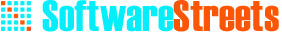JSM Expense Reimbursement Software is an Advanced Expense reimbursement System which automates expense claims and reimbursements in an organization. JSM Expense Management System automates all Expense Claims Activities starting from expense claims submission, approvals, reimbursements and reporting. JSM can customize the software matching even the most complex requirements of a client.
-
Completely Masters Driven
There is no hard coding of any business logic. You can define your own rules / business logic.
-
Auto Emailing
JSM Employee Self Service Software lets u set email ids for auto emailing
-
Email field setting
JSM Employee Self Service Software lets you select fields you wish to show in the body of an email. JSM Employee Self Service Software allows you to set for each workflow what fields should appear in the body of the email which is sent to employees. This can be done for each workflow and each event for each workflow. So when an Employee Submits the Expense claim, JSM Employee Self Service Software allows you to select which fields you wish to show when the reporting manager gets the mail. Similarly when manager approves or disapproves the Expense Claim you can select which fields should be shown in the mail which the employee shall get the same.
-
Workflow Email Configuration
JSM Employee Self Service Software lets you select employees or Groups of employees to whom mail should be sent by JSM Employee Self Service software on certain events. For each Workflow you can select for each event (Apply, Approve, Reject) to whom mail should go. Example – JSM Employee Self Service Software allows you to configure for Workflow – Expense – for event – Apply for leave – to whom email should be sent. You can choose – Self, Supervisor, Approver, HOD, CEO, HR, Finance, Admin, or Any other employee. In each of the above options you can also choose employee name.
-
Expense Entitlement
JSM employee Self Service lets you set the Entitlement for Expense Sub Categories.
-
Approver Configuration
JSM Employee Self service gives HR Admin facility to set the Approver based on Bill Amount and also you can set the approver level as per your Requirement.
-
Facility to Export all Reports
JSM employee Self Service lets you Export all Reports into Excel, Word and other Formats.