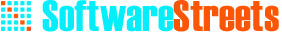Introduction to Antivirus Software
Antivirus software is a program designed to protect your computer or other devices from malicious software, commonly referred to as malware. The software works by detecting, preventing, and removing viruses, spyware, adware, and other types of malware that can harm your computer or steal your personal information.
Antivirus software typically includes several features that work together to provide comprehensive protection against a wide range of threats. Some of the most common features include:
- Real-time scanning: Antivirus software scans your computer in real-time to detect any potential threats as they arise. This helps prevent malware from infecting your computer and causing damage.
- Automatic updates: Antivirus software updates automatically to stay current with the latest threats. This ensures that your computer is always protected against the latest malware.
- Quarantine: If antivirus software detects a threat, it may move the infected file to a quarantine folder to prevent it from causing harm to your computer. You can then choose to either delete the file or attempt to repair it.
- Firewall: Some antivirus software includes a firewall to block unauthorized access to your computer and prevent hackers from stealing your personal information.
- Parental controls: Some antivirus software includes parental controls that allow you to monitor your child’s online activity and block access to inappropriate content.
- Email scanning: Antivirus software can scan your email for potential threats, such as spam and phishing emails, to protect your computer and personal information.
There are many different types of malware that antivirus software can protect against. Some of the most common types of malware include:
- Viruses: A virus is a type of malware that can infect your computer and replicate itself, causing damage to your files and programs.
- Spyware: Spyware is a type of malware that can monitor your computer activity and steal your personal information, such as your passwords and credit card numbers.
- Adware: Adware is a type of malware that displays unwanted ads on your computer and can slow down your system.
- Ransomware: Ransomware is a type of malware that can encrypt your files and demand payment in exchange for the decryption key.
Choosing the right antivirus software is important to ensure that your computer is protected against potential threats. When choosing antivirus software, consider the following factors:
- Reputation: Choose a reputable brand with a proven track record of protecting against malware.
- Features: Consider the features that are important to you, such as real-time scanning, automatic updates, and parental controls.
- Compatibility: Ensure that the antivirus software is compatible with your operating system and any other software you use.
- Ease of use: Choose antivirus software that is easy to install, use, and navigate.
- Price: Compare prices and features of different antivirus software products to find the best value for your budget.
- Customer support: Look for antivirus software providers that offer reliable customer support in case you need assistance or encounter any issues with the product.
Conclusion
Antivirus software is an essential tool for protecting your computer and personal information from potential threats. By choosing the right antivirus software and following best practices, such as keeping your software up-to-date and avoiding suspicious emails and websites, you can help ensure that your computer remains safe and secure.