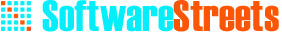OVERVIEW
HR Pro is a web-based solution for the Human Resources department that allows management to set and manage employee objectives to core business objectives, tracks and manages training plans and requirements, manages employee evaluations, and maintains a complete record of job requirements and personal development plans.
DESCRIPTION
KEY FEATURES
Personal Development Plans
- Employees are assigned goals and qualifiers that match corporate and/or department objectives.
- Personal Power Tracker manages key trigger points in each employees goals.
- Integrates with BOSS to provide data back to business managers to monitor key goals.
Employee Evaluations
- The user can assign a variety of different job requirements to an Employee.
- Allows the user to evaluate the Employee Status for a particular job position.
- You can assign different actions for an employee, according to his job requirements.
- Assists the user in formulating Competency Improvement actions for a particular Employee.
Employee Database
The Employee Database allows you to enter all employee details in addition to adding new employees. This feature saves employee information such as Employee name, address, and e-mail address. The user can also enter HR-Specific Details for a particular Employee.
Organization Chart Builder
- Allows the user to create new positions at any level of the organizational structure.
- Assigns the new user to report to another position.
- Facilitates Multi-level reporting.
Training Program Evaluation
- You can conduct training evaluations By Questions and/or By Comments
- The software will allow authorized users to enter or modify the data for training survey evaluations.
Training Requests and Scheduling
- The user can create training requests, and assign participants.
- Choose the entity and the software allows you to choose employees from a list, specific to that entity!
- HR Pro prompts you when there is duplication in the names, training chosen, etc.
- With the click of a button, you can consolidate training requests, based on requirements, and new training.
- The user modifies the existing consolidation, by adding or removing the training requests, participants, or consolidation details.
- Facility for training can be identified as Internal, External or Internal Using External Faculty.
- The faculty can be chosen from a populated list if the training source is internal.
- Color-coding systems available for a particular training detail identified in the training calendar.
- Training calendar provides a view into the scheduled training
- http://www.omnexsystems.com