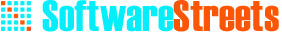OVERVIEW
Verificare OMR Sheet Checker Software is multipurpose software that is used to evaluate OMR based examination, admission, registration, surveys, feedback, attendance, ballot etc. by using this tool you can scan, design, and read a numerous OMR sheets with 100% accuracy.
DESCRIPTION
Verificare is top OMR Software
Verificare is an excellent OMR Software that is used & trusted for years to accumulate data out of OMR Bubble sheets, assessments, survey and evaluations. Verificare is top software that assures 100% accuracy and that can read thousands of OMR Sheets efficiently within minutes. Verificare has reduced dependencies over paper & scanner. It allows to use your own office printer, plain paper sheets or any scanner . Verificare will not face any difficulty reading OMR with consistent speed. Verificare has excellent user interface that eliminate dependencies of excel and word for creating template. It has its own design tool that create user friendly template in a while.
Form Design
- Pre-defined OMR forms are available which cab be edited.
- OMR form is desiegnd by simple drag and drop functionality.
- You can create limitless fields by using matrix entity and labeled entity.
- As per your requirement you can choose the question type (single , multiple, match matrix etc.).
- You can add as many question and option as you want.
- You can add QR code & Barcode and with a simple clicks.
- Form support 4 different colors, That are Green, Blue, Red, and Orange.
- You can export these designed form in PDF and CRD format easily.
- You are flexible to print OMR form using any normal printer.
OMR Form reading
- Any normal scanner can sacn these filled omr form.
- Verificare offers Scan and Read functionality to scan and read the filled forms together.
- Scan option of verificare gives scanning of the batch of OMR forms.
- System can read The scanned form @ the speed of 150 sheets/ minute.
- Speed Booster capability offers the software to increase the speed of reading (300 sheets/ minute).
- Verificare itself flip the reverse scanned images
- Smart reading feature of the verificare recognize erroneous files that might be evaluated with accuracy.
Data Processing
- You can easily export data to MS- Excel or CSV or some other option called Custom option that offers you to select your own data source.
- No upper limit for question sets to be added.
- You can add answer keys directly using MS- Excel .
- You cab add as many sections as you want to display the section-wise scores.